Home --> Windows File Recovery --> Free file recovery windows
 Free file recovery windows
Free file recovery windows
Data loss events are common in Windows operating systems. Users' mistaken operations, attacks from computer viruses, application failure and interrupt power outage are all likely to make files lost from Windows operating systems. When users encounter this situation, Windows file recovery software will be a good assistant. File recovery software is an application used to recover lost data from computer for users. Generally, it is easy to use and of powerful file recovery abilities. Its ease of use is shown from that all operations can be finished by following software prompts even if users have no file recovery technology. Compared with modifying registry, using file recovery software is more convenient and simple. Its powerful functions are expressed in that it can recover lost data caused by nearly all soft faults. Besides, there is some excellent file recovery software that allows user to carry out free file recovery for Windows, reducing users' expense on resorting to professional data recovery companies. For users' further understanding of file recovery software, we'll show how to recover lost photos in Windows with a piece of free Windows file recovery software in detail.
Recovering lost photos
Before recovering lost photos for Windows, we need to visit http://www.file-recovery-software.biz/ to download the free Windows file recovery software. After installing it, launch it and we'll see the following interface.
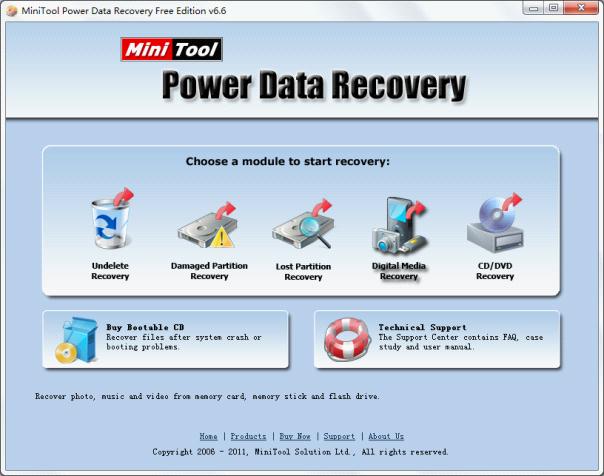
We can see five file recovery modules in this starting interface, which can not only recover lost data from computer, but also recover lost data from CD/DVD. More than that, as to other storage media like SD card, memory stick and flash memory, file recovery can be realized as well after we connect them to the computer. To recover lost photos for Windows, we should click "Digital Media Recovery" module.

Select the partition where the lost photos were in this interface and click "Full Scan". Then the software will scan the selected partition completely. Then we'll see the following interface.

We can see from the above interface that all scanned digital media files are classified in the light of file formats. Now check the photos that will be recovered and click "Save Files" to restore them. When storing the recovered data, we should not store them to the original partition to avoid overwriting data and impinging on file recovery effect.
Through the above operation demonstration, the simple operability of this free Windows file recovery software is shown. If you want to get more information of the other function modules, you can view other contents on this website or download it and have a try by yourself.
Recovering lost photos
Before recovering lost photos for Windows, we need to visit http://www.file-recovery-software.biz/ to download the free Windows file recovery software. After installing it, launch it and we'll see the following interface.
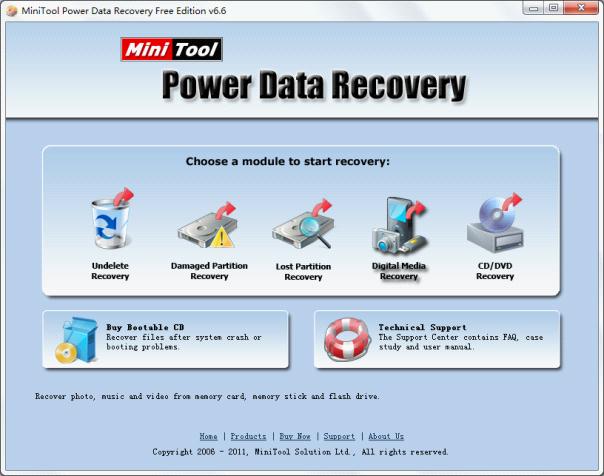
We can see five file recovery modules in this starting interface, which can not only recover lost data from computer, but also recover lost data from CD/DVD. More than that, as to other storage media like SD card, memory stick and flash memory, file recovery can be realized as well after we connect them to the computer. To recover lost photos for Windows, we should click "Digital Media Recovery" module.

Select the partition where the lost photos were in this interface and click "Full Scan". Then the software will scan the selected partition completely. Then we'll see the following interface.

We can see from the above interface that all scanned digital media files are classified in the light of file formats. Now check the photos that will be recovered and click "Save Files" to restore them. When storing the recovered data, we should not store them to the original partition to avoid overwriting data and impinging on file recovery effect.
Through the above operation demonstration, the simple operability of this free Windows file recovery software is shown. If you want to get more information of the other function modules, you can view other contents on this website or download it and have a try by yourself.
- Don't saving file recovery software or recover files to partition suffering file loss.
- If free edition fails your file recovery demand, advanced licenses are available.
- Free DownloadBuy Now
Related Articles:
- Free file recovery program is also able to recover lost files lost due to different factors.
- Where to find the best free file recovery software?
- Apply free file recovery tool to recover lost photos.
- Free file recovery tool can accomplish free file recovery under almost all commonly seen file loss situations.
- Use free file recovery software to recover lost photos.
File Recovery Software
Windows File Recovery
- NTFS deleted file recovery
- Deleted file recovery program
- Memory card deleted file recovery
- Windows 7 lost file recovery
- Permanently deleted file recovery
- Deleted file recovery tool
- Free file recovery software windows 7
- File recovery for free
- Undelete files Windows
- Files recovery Windows 8
- File data recovery software
- Lost partition file recovery
- File recovery software for SD card
- Lost file recovery
- Deleted file recovery
- Windows file recovery tool
- Computer file recovery
- Undeletes files
- PC file recovery
- Files recovery
- File recovery free tool
- Best free file recovery tool
- File recovery utilit
- Recover permanently deleted files
- Freeware file recovery
- Undelete files-recover recently deleted files
- Data files recovery
- Free pc file recovery program
- Free recover deleted files in windows 7
- Get back deleted files
- Deleted folder recovery
- Windows files recovery software
- Undelete files windows 7
- Recover files deleted free
- How to find deleted files quickly
- Recover files deleted
- How to find deleted files
- Free pc file recovery
- Recover deleted files in Windows 7
- File recovery utilities
- File recovery in windows 7
- File Recovery Windows
- File recovery software free edition
- Windows vista file recovery
- File recovery for windows 7
- Files recovery software
- File recovery software freeware
- File recovery program
- Free file recovery for windows
- Free file recovery download
- File recovery freeware
- Windows file recovery software
- Windows 7 file recovery software
- Windows file recovery
- Windows 7 file recovery
- File recovery free
- Windows 7 deleted file recovery
- Freeware file recovery software
- Free file recovery freeware
- Free deleted file recovery software
- File recovery software
- Free file recovery program download
- How to recovery file from lost&deleted partition
- How to recover files from CD/DVD?
- Free file recovery software for windows 7
- File recovery software free
- Free file recovery windows 7
- File recovery software for free
- File recovery free software
- Delete file recovery free software
- Download free file recovery software
- Free file recovery windows
- Free file recovery tool
- Free file recovery program
- Best free file recovery software
- Free file recovery tools
- Free file recovery software
- Free delete file recovery