Home --> Windows File Recovery --> How to recover files from CD/DVD?
 How to recover files from CD/DVD?
How to recover files from CD/DVD?
Both CD and DVD are extremely common storage devices on computer. As CD/DVD data loss is increasing, how to recover lost files from CD/DVD has become a big issue many Windows users care about.
It is believed that many computer users have known the reason for Apple Inc.'s giving up built-in CD-ROM in newly released MacBook Air and Mac Mini. However, the cancel of CD-ROM in these 2 products does not mean the end of CD/DVD. Currently, CD and DVD are being used in vast majority of Windows operating systems. So, in order to deal with some sudden CD/DVD file loss situations, it is very necessary to know something about CD/DVD file recovery.
The best way to recover lost files from CD/DVD
When encountering CD/DVD file loss unfortunately, many users may first think of finding best method for CD/DVD file recovery to recover lost files timely and effectively, thus reducing losses caused by file loss to the largest extent. However, which is the best method? If we ask professionals for help, we have to pay experience file recovery fees. So, this method is not suitable for common users. However, since most users do not have professional knowledge of data recovery, it is impossible for them to accomplish CD/DVD automatically. Nevertheless, these users also do not need to feel disappointed. That is because there are more than 2 methods for CD/DVD file recovery. Here, I recommend a simple and utility method, namely using professional file recovery software to recover lost files from CD/DVD.
How to recover lost files from CD/DVD by using professional file recovery software?
Professional file recovery software not only has simple operations and powerful functions but also can offer free file recovery service. The file recovery software is able to recover lost files from almost all commonly seen storage devices, and CD and DVD are not exceptions. However, before CD/DVD file recovery, we should ensure CD or DVD has been put into CD-ROM and file recovery software has been installed on computer. If you haven't installed professional file recovery software, you can visit http://www.file-recovery-software.biz to free download the file recovery software. After installation, we run it to enter its main interface:
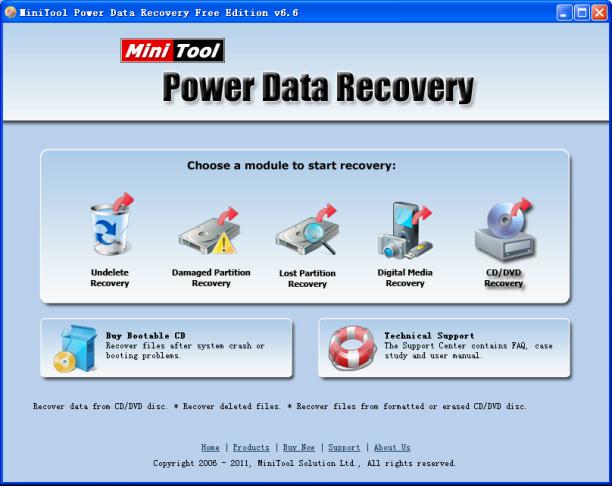
Here, we can see 5 file recovery modules, and "CD/DVD Recovery" module is specially designed to recover lost files from CD/DVD. With clicking this module, we will see the following interface:
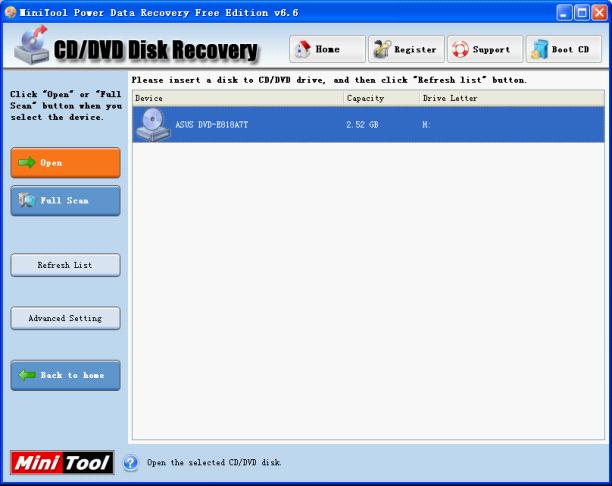
After selecting the CO-ROM, we click "Open" button to view files in CD or DVD. Then, the following interface will appear:
Note: if we do not find needed files after clicking "Open" button, we need to go back to this interface and click "Full Scan" to scan the whole CD or DVD.
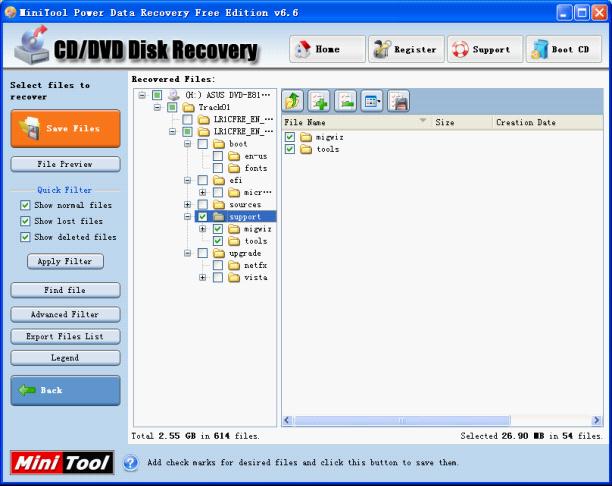
In the above interface, all files stored on CD/DVD are displayed. Please select and check files needing to be recovered and click "Save Files" button to save them to a safe place.
If you are annoyed by CD/DVD file loss, or if you are troubled by the problem how to recover lost files from CD/DVD, hurry to download this professional file recovery software to accomplish CD/DVD file recovery.
It is believed that many computer users have known the reason for Apple Inc.'s giving up built-in CD-ROM in newly released MacBook Air and Mac Mini. However, the cancel of CD-ROM in these 2 products does not mean the end of CD/DVD. Currently, CD and DVD are being used in vast majority of Windows operating systems. So, in order to deal with some sudden CD/DVD file loss situations, it is very necessary to know something about CD/DVD file recovery.
The best way to recover lost files from CD/DVD
When encountering CD/DVD file loss unfortunately, many users may first think of finding best method for CD/DVD file recovery to recover lost files timely and effectively, thus reducing losses caused by file loss to the largest extent. However, which is the best method? If we ask professionals for help, we have to pay experience file recovery fees. So, this method is not suitable for common users. However, since most users do not have professional knowledge of data recovery, it is impossible for them to accomplish CD/DVD automatically. Nevertheless, these users also do not need to feel disappointed. That is because there are more than 2 methods for CD/DVD file recovery. Here, I recommend a simple and utility method, namely using professional file recovery software to recover lost files from CD/DVD.
How to recover lost files from CD/DVD by using professional file recovery software?
Professional file recovery software not only has simple operations and powerful functions but also can offer free file recovery service. The file recovery software is able to recover lost files from almost all commonly seen storage devices, and CD and DVD are not exceptions. However, before CD/DVD file recovery, we should ensure CD or DVD has been put into CD-ROM and file recovery software has been installed on computer. If you haven't installed professional file recovery software, you can visit http://www.file-recovery-software.biz to free download the file recovery software. After installation, we run it to enter its main interface:
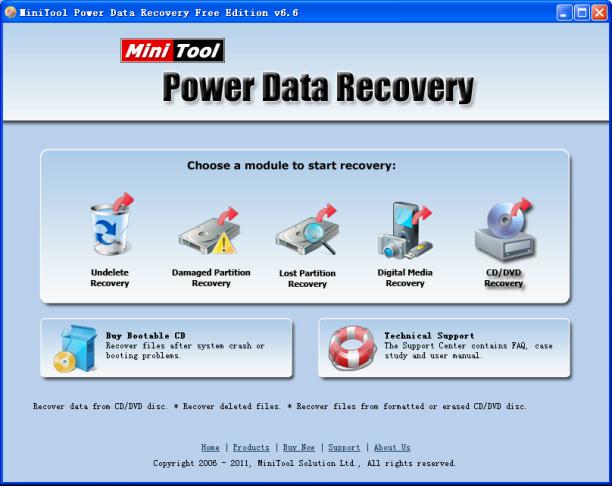
Here, we can see 5 file recovery modules, and "CD/DVD Recovery" module is specially designed to recover lost files from CD/DVD. With clicking this module, we will see the following interface:
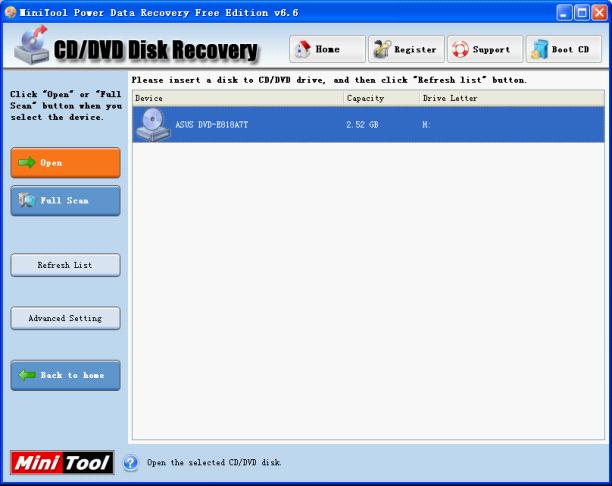
After selecting the CO-ROM, we click "Open" button to view files in CD or DVD. Then, the following interface will appear:
Note: if we do not find needed files after clicking "Open" button, we need to go back to this interface and click "Full Scan" to scan the whole CD or DVD.
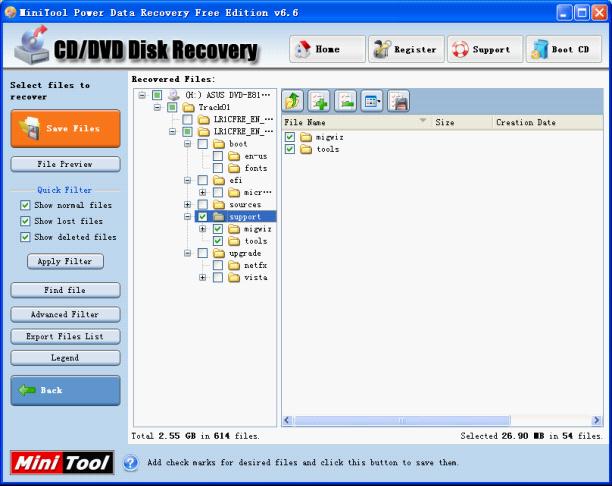
In the above interface, all files stored on CD/DVD are displayed. Please select and check files needing to be recovered and click "Save Files" button to save them to a safe place.
If you are annoyed by CD/DVD file loss, or if you are troubled by the problem how to recover lost files from CD/DVD, hurry to download this professional file recovery software to accomplish CD/DVD file recovery.
- Don't saving file recovery software or recover files to partition suffering file loss.
- If free edition fails your file recovery demand, advanced licenses are available.
- Free DownloadBuy Now
Related Articles:
- As long as we own a piece of free file recovery software for Windows 7, Windows 7 file recovery can be realized timely and completely.
- To accomplish free file recovery timely and completely, you can resort to file recovery software for free.
- Carry out free file recovery for Windows 7 with the free file recovery software.
- Brief introduction to the powerful free file recovery software
- Use the free file recovery software to recover deleted files.
- Recover deleted files with the free file recovery software.
File Recovery Software
Windows File Recovery
- NTFS deleted file recovery
- Deleted file recovery program
- Memory card deleted file recovery
- Windows 7 lost file recovery
- Permanently deleted file recovery
- Deleted file recovery tool
- Free file recovery software windows 7
- File recovery for free
- Undelete files Windows
- Files recovery Windows 8
- File data recovery software
- Lost partition file recovery
- File recovery software for SD card
- Lost file recovery
- Deleted file recovery
- Windows file recovery tool
- Computer file recovery
- Undeletes files
- PC file recovery
- Files recovery
- File recovery free tool
- Best free file recovery tool
- File recovery utilit
- Recover permanently deleted files
- Freeware file recovery
- Undelete files-recover recently deleted files
- Data files recovery
- Free pc file recovery program
- Free recover deleted files in windows 7
- Get back deleted files
- Deleted folder recovery
- Windows files recovery software
- Undelete files windows 7
- Recover files deleted free
- How to find deleted files quickly
- Recover files deleted
- How to find deleted files
- Free pc file recovery
- Recover deleted files in Windows 7
- File recovery utilities
- File recovery in windows 7
- File Recovery Windows
- File recovery software free edition
- Windows vista file recovery
- File recovery for windows 7
- Files recovery software
- File recovery software freeware
- File recovery program
- Free file recovery for windows
- Free file recovery download
- File recovery freeware
- Windows file recovery software
- Windows 7 file recovery software
- Windows file recovery
- Windows 7 file recovery
- File recovery free
- Windows 7 deleted file recovery
- Freeware file recovery software
- Free file recovery freeware
- Free deleted file recovery software
- File recovery software
- Free file recovery program download
- How to recovery file from lost&deleted partition
- How to recover files from CD/DVD?
- Free file recovery software for windows 7
- File recovery software free
- Free file recovery windows 7
- File recovery software for free
- File recovery free software
- Delete file recovery free software
- Download free file recovery software
- Free file recovery windows
- Free file recovery tool
- Free file recovery program
- Best free file recovery software
- Free file recovery tools
- Free file recovery software
- Free delete file recovery