Home --> Windows File Recovery --> How to recovery file from lost&deleted partition
 How to recovery file from lost&deleted partition
How to recovery file from lost&deleted partition
Computer users who have never encountered partition loss situations can not imagine the serious consequences caused by them. The harm finds expression in two aspects. One is that use ratio of hard disk is reduced. The other is that many data loss problems will occur along with partition loss, which is even more severe. Comparing the two results, we can see impacts caused by the latter are more terrifying. Therefore, in the situation where hard disk partition is deleted or lost, we are supposed to recover files from lost & deleted partition, in order to prevent all serious results caused by file loss. But how to recover files from lost & deleted partition? At this time, many users may consider resorting to professional data recovery companies for file recovery from lost & deleted partition. But they will charge highly. The fees may be far more than the value of lost files per se. Seen from economic aspect, it is not worth. Then is there an economical method? Yes! Along with the constant development of software industry, file recovery software has come out, which is able to recover files from lost & deleted partition. And some even provides free file recovery service for users. And we can freely download the professional file recovery software from http://www.file-recovery-software.biz, which can realize file recovery from lost & deleted partition. In order to have users further get familiar with this file recovery software, we'll show how to recover files from lost partition with it.
Recover files from lost partition
After downloading the file recovery software from the given link, please install and launch it. Then we'll see its user-friendly starting interface.
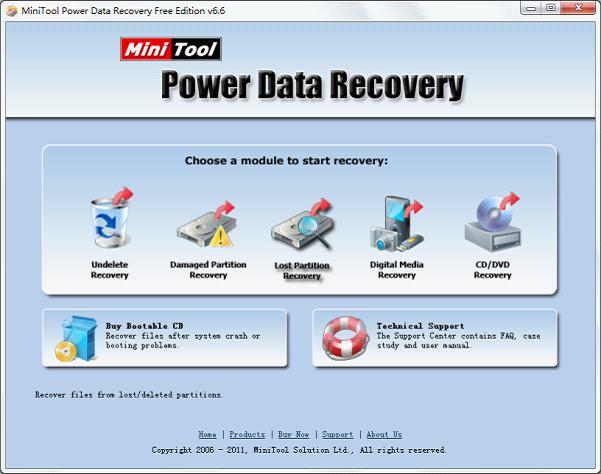
We can see all file recovery function modules possessed by this file recovery software from the above picture. Among them, "Lost Partition Recovery" enables us to recover files from lost and deleted partition. More than that, this file recovery software is also able to recover deleted files, recover files from damaged partition, recover lost digital media files and recover files from optical disks like CD/DVD. Here, we will employ "Lost Partition Recovery" module.
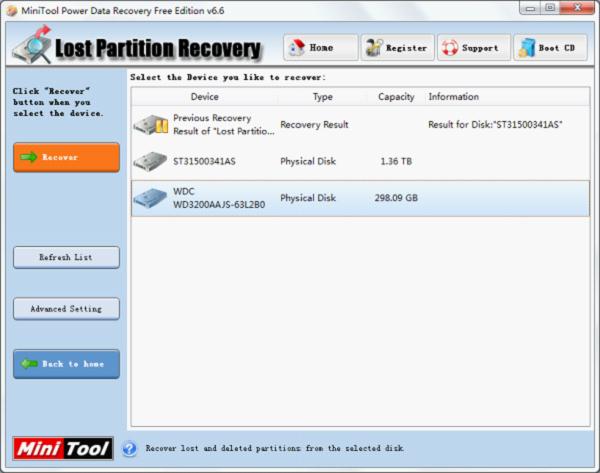
We can see some information of hard disk in this interface. Please select the disk where the lost partition was and click "Recover" to look for all lost partitions in the selected disk. After that, the following interface will be shown.

All lost partitions in the selected disk are shown. Select the one which is most similar to the desired and click "Show Files" to view data files in it.
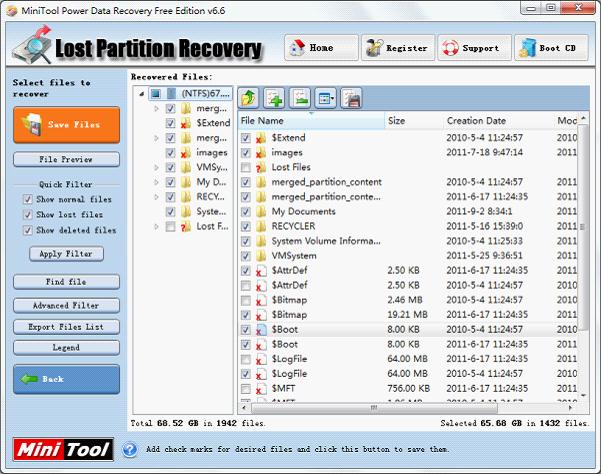
All files in the selected lost partition are shown. Check the ones to be recovered and click "Save Files" to restore them. After we recover files from lost partition, we can use the built-in disk management tool or the third-party partition magic to recreate partition. And then partition loss problems will be resolved thoroughly.
Through the above operation demonstration, you may have got a basic understanding of this file recovery software. For more information about other file recovery functions, please visit other pages on this website.
Recover files from lost partition
After downloading the file recovery software from the given link, please install and launch it. Then we'll see its user-friendly starting interface.
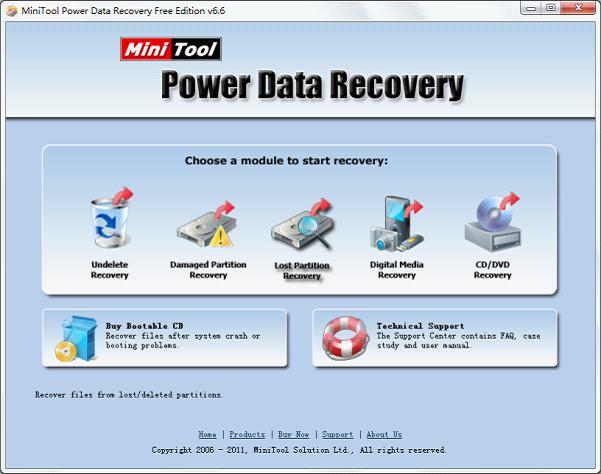
We can see all file recovery function modules possessed by this file recovery software from the above picture. Among them, "Lost Partition Recovery" enables us to recover files from lost and deleted partition. More than that, this file recovery software is also able to recover deleted files, recover files from damaged partition, recover lost digital media files and recover files from optical disks like CD/DVD. Here, we will employ "Lost Partition Recovery" module.
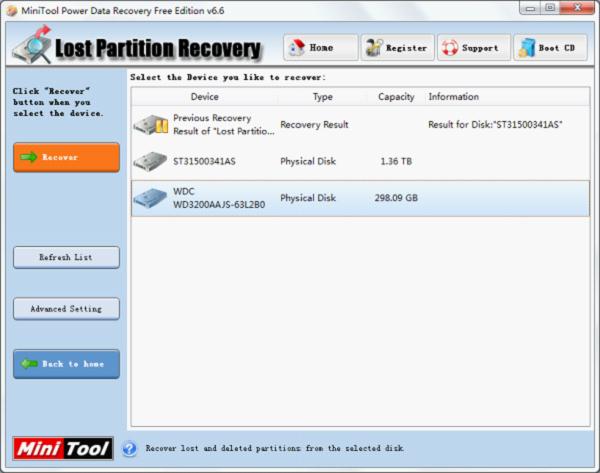
We can see some information of hard disk in this interface. Please select the disk where the lost partition was and click "Recover" to look for all lost partitions in the selected disk. After that, the following interface will be shown.

All lost partitions in the selected disk are shown. Select the one which is most similar to the desired and click "Show Files" to view data files in it.
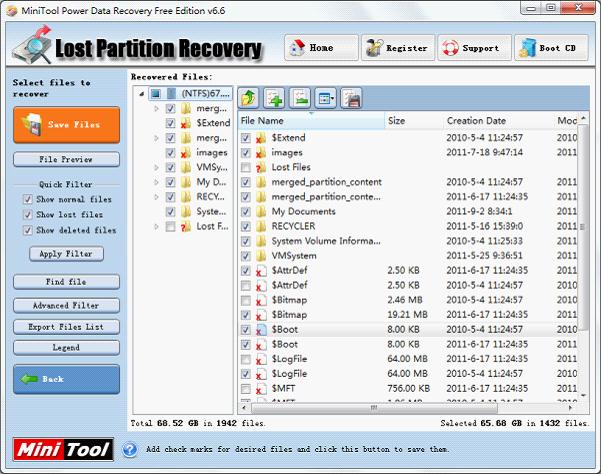
All files in the selected lost partition are shown. Check the ones to be recovered and click "Save Files" to restore them. After we recover files from lost partition, we can use the built-in disk management tool or the third-party partition magic to recreate partition. And then partition loss problems will be resolved thoroughly.
Through the above operation demonstration, you may have got a basic understanding of this file recovery software. For more information about other file recovery functions, please visit other pages on this website.
- Don't saving file recovery software or recover files to partition suffering file loss.
- If free edition fails your file recovery demand, advanced licenses are available.
- Free DownloadBuy Now
Related Articles:
- Recover deleted files with the free file recovery software.
- Where to download excellent free file recovery software?
- The file recovery software that allows users to carry out free file recovery for Windows
- Free file recovery tool can accomplish free file recovery under almost all commonly seen file loss situations.
File Recovery Software
Windows File Recovery
- NTFS deleted file recovery
- Deleted file recovery program
- Memory card deleted file recovery
- Windows 7 lost file recovery
- Permanently deleted file recovery
- Deleted file recovery tool
- Free file recovery software windows 7
- File recovery for free
- Undelete files Windows
- Files recovery Windows 8
- File data recovery software
- Lost partition file recovery
- File recovery software for SD card
- Lost file recovery
- Deleted file recovery
- Windows file recovery tool
- Computer file recovery
- Undeletes files
- PC file recovery
- Files recovery
- File recovery free tool
- Best free file recovery tool
- File recovery utilit
- Recover permanently deleted files
- Freeware file recovery
- Undelete files-recover recently deleted files
- Data files recovery
- Free pc file recovery program
- Free recover deleted files in windows 7
- Get back deleted files
- Deleted folder recovery
- Windows files recovery software
- Undelete files windows 7
- Recover files deleted free
- How to find deleted files quickly
- Recover files deleted
- How to find deleted files
- Free pc file recovery
- Recover deleted files in Windows 7
- File recovery utilities
- File recovery in windows 7
- File Recovery Windows
- File recovery software free edition
- Windows vista file recovery
- File recovery for windows 7
- Files recovery software
- File recovery software freeware
- File recovery program
- Free file recovery for windows
- Free file recovery download
- File recovery freeware
- Windows file recovery software
- Windows 7 file recovery software
- Windows file recovery
- Windows 7 file recovery
- File recovery free
- Windows 7 deleted file recovery
- Freeware file recovery software
- Free file recovery freeware
- Free deleted file recovery software
- File recovery software
- Free file recovery program download
- How to recovery file from lost&deleted partition
- How to recover files from CD/DVD?
- Free file recovery software for windows 7
- File recovery software free
- Free file recovery windows 7
- File recovery software for free
- File recovery free software
- Delete file recovery free software
- Download free file recovery software
- Free file recovery windows
- Free file recovery tool
- Free file recovery program
- Best free file recovery software
- Free file recovery tools
- Free file recovery software
- Free delete file recovery