Home --> File Recovery Boot Disk --> File recovery for system partition crash
 File recovery for system partition crash
File recovery for system partition crash
System partition crash is a big headache for all computer users, because it will cause all files stored on system partition to be lost. Furthermore, it is difficult to accomplish file recovery for system partition crash since users are unable to boot operating system.
As is well known, the most commonly used method for file recovery is using file recovery software. Nevertheless, file recovery software should run under operating system. If system partition crash causes operating system unable to boot normally, users can not recover lost files by using traditional file recovery software. Well, how to realize file recovery for system partition crash?
Methods for file recovery when system partition crashes
As system partition stores plenty of boot files, operating system can not boot normally once system partition crashes. If we reinstall operating system, all important files stored on system partition will be lost, so we should recover important files from crashed system partition and transfer recovered files to a safe place. We have said traditional file recovery software is unable to recover important files when operating system crashes. But now, the professional file recovery software which can boot itself automatically has emerged. This kind of software can help users recover lost files under multiple situations like system partition crash without booting operating system. Next, let me introduce a piece of professional bootable file recovery software.
The professional file recovery software which can boot itself automatically
The bootable professional file recovery software has built-in operating system, so it can boot itself without the help of operating system. Before using the bootable file recovery software, we should make some preparations, namely burning the software to U disk or CD/DVD. Then, we can boot the file recovery software through USB interface or CD-ROM.
After booting computer, we can see the following interface:
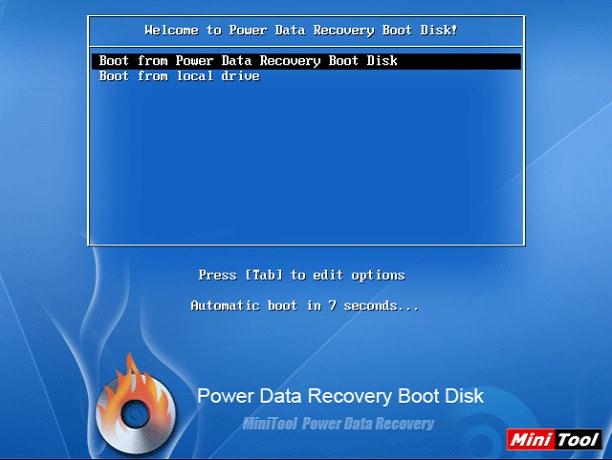
In this interface, please select the option "Boot from Power Data Recovery Boot Disk". Then, the following interface appears:
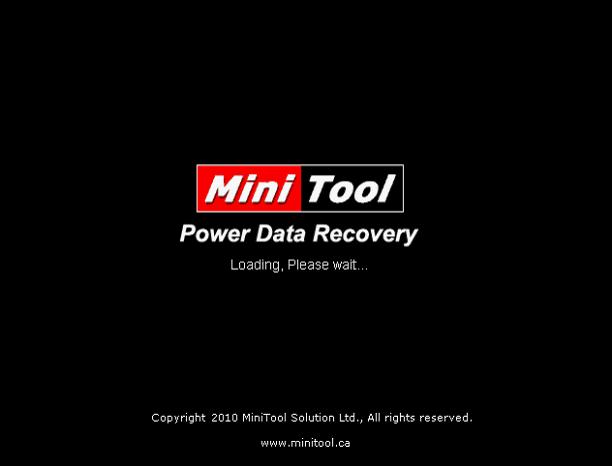
This interface shows the system is booting the file recovery software. Please wait patiently. After we boot the software successfully, the following interface will appear:
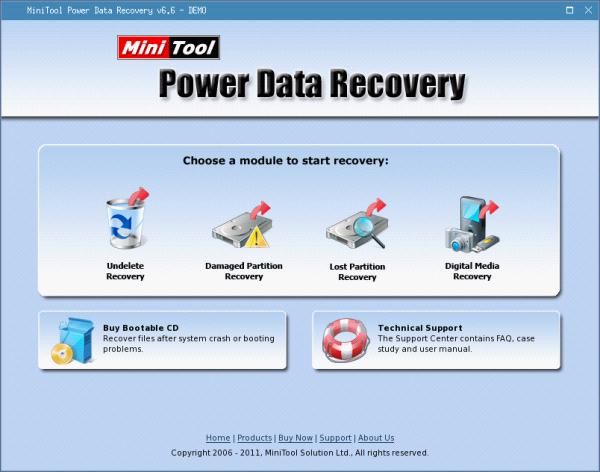
This is the main interface of the professional bootable file recovery software. From the interface, we can see this professional file recovery software has multiple functional modules which can help accomplish commonly seen file recovery under different situations, like recover deleted files, recover lost files from crashed partition, and recover files from lost partition. So, this file recovery software is the best choice for file recovery.
From the above content, we can see this file recovery software is quite powerful. If you want to own such a piece of professional file recovery software, or if you want to accomplish file recovery for system partition crash, hurry to visit http://www.file-recovery-software.biz.
Methods for file recovery when system partition crashes
As system partition stores plenty of boot files, operating system can not boot normally once system partition crashes. If we reinstall operating system, all important files stored on system partition will be lost, so we should recover important files from crashed system partition and transfer recovered files to a safe place. We have said traditional file recovery software is unable to recover important files when operating system crashes. But now, the professional file recovery software which can boot itself automatically has emerged. This kind of software can help users recover lost files under multiple situations like system partition crash without booting operating system. Next, let me introduce a piece of professional bootable file recovery software.
The professional file recovery software which can boot itself automatically
The bootable professional file recovery software has built-in operating system, so it can boot itself without the help of operating system. Before using the bootable file recovery software, we should make some preparations, namely burning the software to U disk or CD/DVD. Then, we can boot the file recovery software through USB interface or CD-ROM.
After booting computer, we can see the following interface:
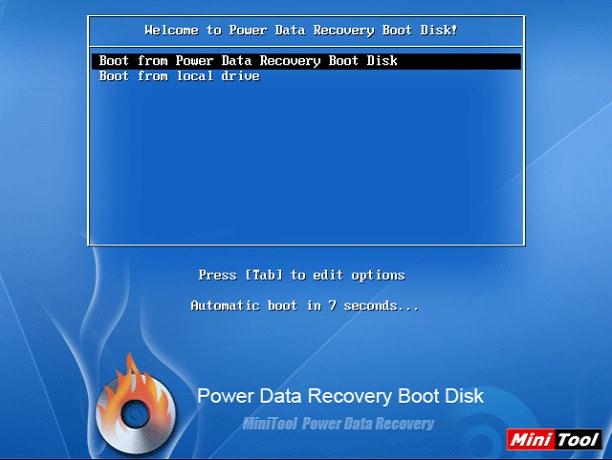
In this interface, please select the option "Boot from Power Data Recovery Boot Disk". Then, the following interface appears:
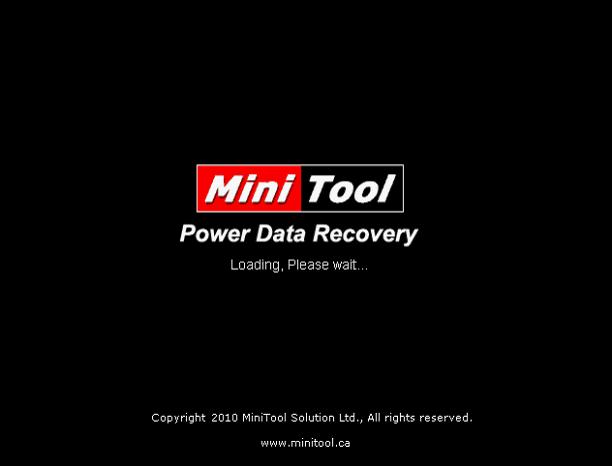
This interface shows the system is booting the file recovery software. Please wait patiently. After we boot the software successfully, the following interface will appear:
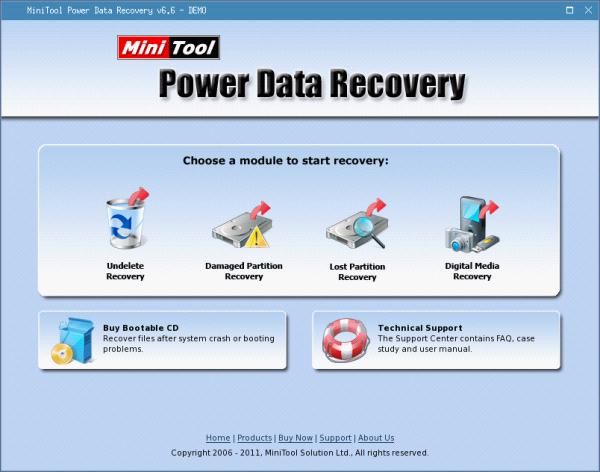
This is the main interface of the professional bootable file recovery software. From the interface, we can see this professional file recovery software has multiple functional modules which can help accomplish commonly seen file recovery under different situations, like recover deleted files, recover lost files from crashed partition, and recover files from lost partition. So, this file recovery software is the best choice for file recovery.
From the above content, we can see this file recovery software is quite powerful. If you want to own such a piece of professional file recovery software, or if you want to accomplish file recovery for system partition crash, hurry to visit http://www.file-recovery-software.biz.
- Don't saving file recovery software or recover files to partition suffering file loss.
- If free edition fails your file recovery demand, advanced licenses are available.
- Free DownloadBuy Now
Related Articles:
- How to accomplish file recovery for crash easily, timely and effectively?
- File recovery from corrupted computer with file recovery boot disk.
- File recovery boot disk used to recover los files from corrupted operating system
- File recovery software boot disk used to recover lost files from corrupted operating system
File Recovery Software
File Recovery Boot Disk
- Recover lost files from crash
- Mac file recovery for system partition
- File recovery for windows system crash
- File recovery for windows server 2008 crash
- File recovery for windows 7 crash
- File recovery for Mac system crash
- File recovery for windows system damage
- File recovery for windows server 2003 crash
- File recovery for Windows 8 crash
- File recovery for system partition crash
- File Recovery for crash
- File recovery from corrupted computer
- File recovery for boot partition damage
- Best free file recovery
- Free file recovery utility
- Free file recovery programs
- Data file recovery