Home --> File Recovery Boot Disk --> File recovery for windows server 2003 crash
 File recovery for windows server 2003 crash
File recovery for windows server 2003 crash
The biggest problem Windows Server 2003 managers worry about is server crash. Following server crash, a large number of file losses will happen. Once important files are lost, server may suffer a fatal blow. Well then, can we save lost files after server crashes? Hearing this problem, some users think of file recovery software. However, if server crashes, we are unable to boot computer normally. So, common file recovery software can not run on our computer. So, common file recovery software can not finish file recovery for Windows Server 2003 crash. At this time, we need a piece of file recovery software which can boot computer to start. This kind of software not only can boot computer to start but can accomplish file recovery for Windows Server 2003 crash. And we can download this kind of file recovery software from http://www.file-recovery-software.biz. Then, burn it to optical disk. Now, let me show all of you how to perform file recovery for Windows Server 2003 crash by using the boot disk.
Boot computer to start
Put the boot disk to CD-ROM of the computer which can not start normally. When the computer reads information on the optical disk, the following interface will appear:
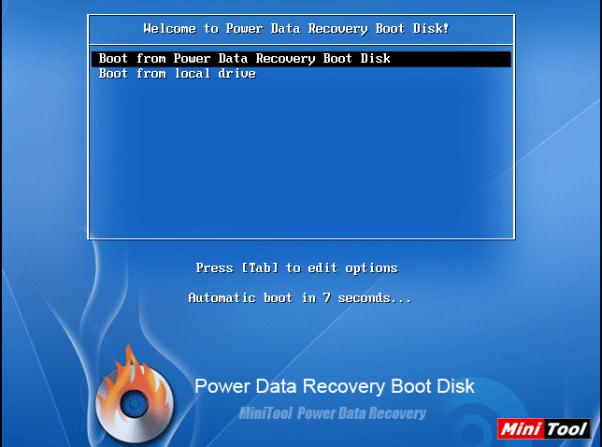
Here, 2 booting ways are provided. We need to select "Boot from Power Data Recovery Boot Disk". If we do not make choice, the system will choose this option by default to start computer.

When the computer starts normally, a prompt message will appear, like the above screenshot shows. It prompts us to connect external storage device to the computer if we need to save these recovered files. After connecting external storage device to the computer successfully, we click "OK" to enter the main interface of this file recovery software:
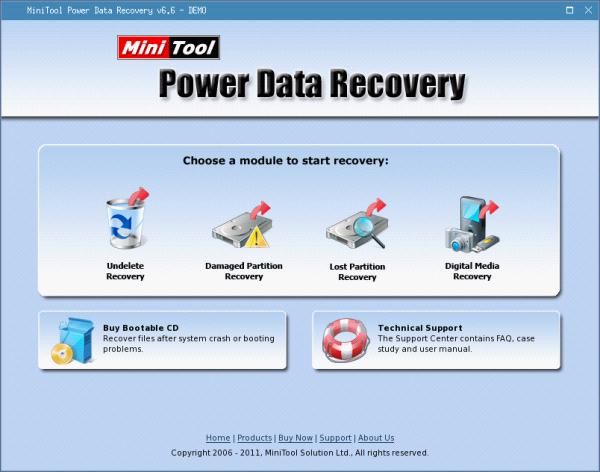
The main interface shows users 4 file recovery modules which can accomplish multiple file recovery operations, like recover deleted files, recover lost files from formatted partition, lost partition or damaged partition, and recover lost digital media files. Users can select corresponding module according to file loss situation. As to detailed file recovery operations, users can browse other pages of the website, and there is no need to introduce them one by one.
With this file recovery software, server managers can avoid harms brought by server file loss. Well, what are you waiting for? Hurry to download it to perform file recovery for Windows Server 2003 crash. If you encounter difficulties in the process of file recovery, you can leave us a message, and we will reply to you as soon as possible.
Boot computer to start
Put the boot disk to CD-ROM of the computer which can not start normally. When the computer reads information on the optical disk, the following interface will appear:
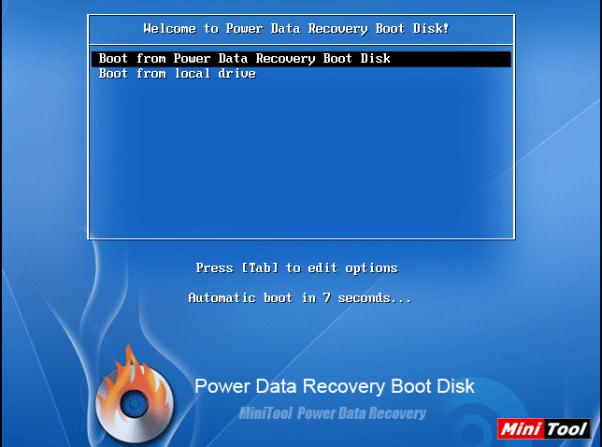
Here, 2 booting ways are provided. We need to select "Boot from Power Data Recovery Boot Disk". If we do not make choice, the system will choose this option by default to start computer.

When the computer starts normally, a prompt message will appear, like the above screenshot shows. It prompts us to connect external storage device to the computer if we need to save these recovered files. After connecting external storage device to the computer successfully, we click "OK" to enter the main interface of this file recovery software:
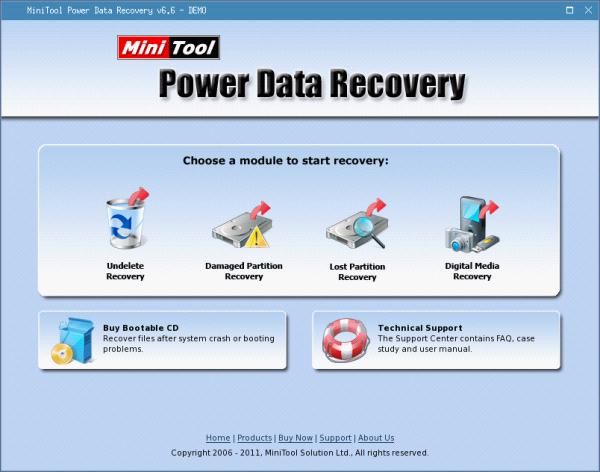
The main interface shows users 4 file recovery modules which can accomplish multiple file recovery operations, like recover deleted files, recover lost files from formatted partition, lost partition or damaged partition, and recover lost digital media files. Users can select corresponding module according to file loss situation. As to detailed file recovery operations, users can browse other pages of the website, and there is no need to introduce them one by one.
With this file recovery software, server managers can avoid harms brought by server file loss. Well, what are you waiting for? Hurry to download it to perform file recovery for Windows Server 2003 crash. If you encounter difficulties in the process of file recovery, you can leave us a message, and we will reply to you as soon as possible.
- Don't saving file recovery software or recover files to partition suffering file loss.
- If free edition fails your file recovery demand, advanced licenses are available.
- Free DownloadBuy Now
File Recovery Software
File Recovery Boot Disk
- Recover lost files from crash
- Mac file recovery for system partition
- File recovery for windows system crash
- File recovery for windows server 2008 crash
- File recovery for windows 7 crash
- File recovery for Mac system crash
- File recovery for windows system damage
- File recovery for windows server 2003 crash
- File recovery for Windows 8 crash
- File recovery for system partition crash
- File Recovery for crash
- File recovery from corrupted computer
- File recovery for boot partition damage
- Best free file recovery
- Free file recovery utility
- Free file recovery programs
- Data file recovery