Home --> File Recovery Boot Disk --> File recovery for windows 7 crash
 File recovery for windows 7 crash
File recovery for windows 7 crash
As one of the most popular operating system, Windows 7 undisputedly has higher security and stability, but it is not absolutely secure. In the process of using Windows 7, there are also many factors leading to system crash, for example, deleting important system files, hardware failure and virus attack destroying Windows 7 system files. And that viruses maliciously delete important system files is the main reason that makes Windows 7 system crash. However, when attacking computer, viruses may not only delete some important system files, and they may delete other important files stored in computer, including the files stored in system partition. However, those deleted files can be recovered with file recovery software. Since Windows 7 has crashed, ordinary file recovery software can not function. If we want to carry out file recovery for crashed Windows 7, we have to own a piece of powerful file recovery software that is able to boot itself. This kind of file recovery software has built-in operating system and it can boot and operate through the operating system, so it can realize file recovery for Windows 7 that crashes.
File recovery for crashed Windows 7
Seeing that there is professional file recovery software that is able to carry out file recovery for Windows 7 that crashes, most users may think it miraculous and the operations complicated. Actually, the truth is not like so. We can visit http://www.file-recovery-software.biz to download the boot files and burn them into USB flash drive or CD. Then we can boot the file recovery software and the following interface will appear.
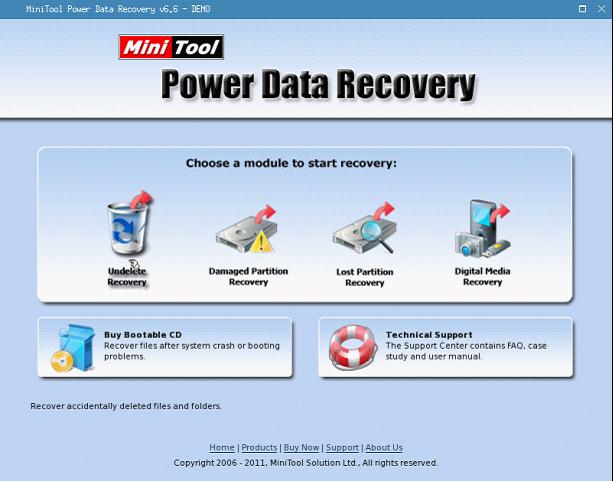
To recover deleted files from crashed Windows 7, we should click "Undelete Recovery" module and the following interface will be shown.

Now, select the partition where the deleted files were. Here, we'll recover deleted data from Windows 7 system partition, so select system partition and click "Recover" to scan the deleted files in it. Then the following interface will be shown.
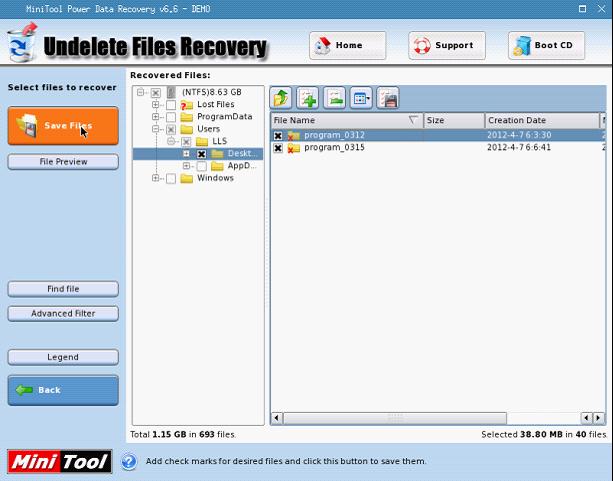
In the file list, all deleted files in Windows 7 system partition will be shown. Check the important files that will be recovered and click "Save Files" to restore them.
We have recovered deleted files from crashed system partition of Windows 7 through so simple operations. Do you also want to use it to carry out file recovery for Windows 7 from crashed system partition? Please download it and have a go.
File recovery for crashed Windows 7
Seeing that there is professional file recovery software that is able to carry out file recovery for Windows 7 that crashes, most users may think it miraculous and the operations complicated. Actually, the truth is not like so. We can visit http://www.file-recovery-software.biz to download the boot files and burn them into USB flash drive or CD. Then we can boot the file recovery software and the following interface will appear.
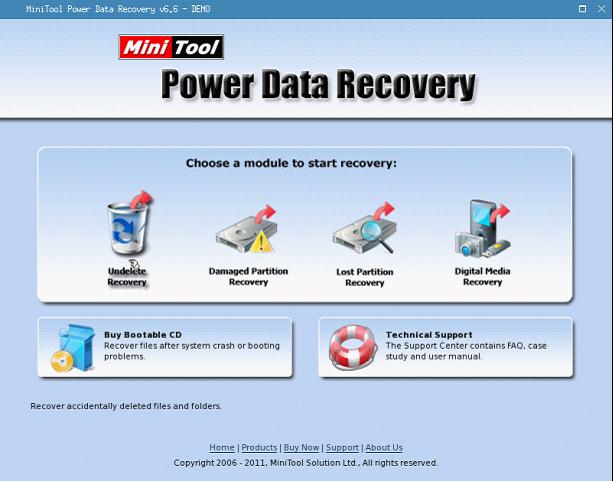
To recover deleted files from crashed Windows 7, we should click "Undelete Recovery" module and the following interface will be shown.

Now, select the partition where the deleted files were. Here, we'll recover deleted data from Windows 7 system partition, so select system partition and click "Recover" to scan the deleted files in it. Then the following interface will be shown.
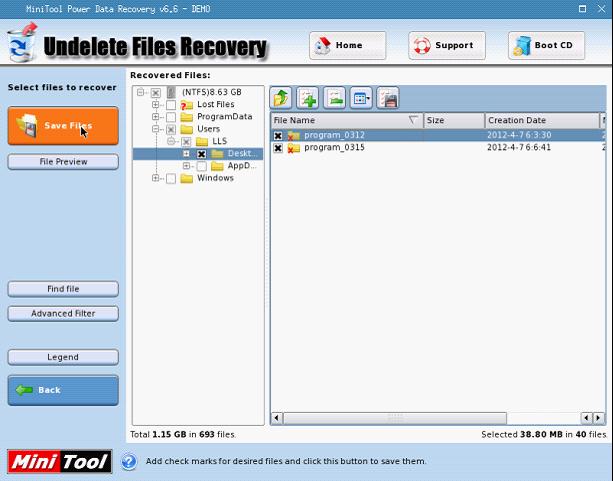
In the file list, all deleted files in Windows 7 system partition will be shown. Check the important files that will be recovered and click "Save Files" to restore them.
We have recovered deleted files from crashed system partition of Windows 7 through so simple operations. Do you also want to use it to carry out file recovery for Windows 7 from crashed system partition? Please download it and have a go.
- Don't saving file recovery software or recover files to partition suffering file loss.
- If free edition fails your file recovery demand, advanced licenses are available.
- Free Download Buy Now
Related Articles:
- File recovery from corrupted computer with file recovery boot disk.
- File recovery boot disk used to recover los files from corrupted operating system
- File recovery software boot disk used to recover lost files from corrupted operating system
- File recovery software boot disk, recovering lost data from corrupted computer
File Recovery Software
File Recovery Boot Disk
- Recover lost files from crash
- Mac file recovery for system partition
- File recovery for windows system crash
- File recovery for windows server 2008 crash
- File recovery for windows 7 crash
- File recovery for Mac system crash
- File recovery for windows system damage
- File recovery for windows server 2003 crash
- File recovery for Windows 8 crash
- File recovery for system partition crash
- File Recovery for crash
- File recovery from corrupted computer
- File recovery for boot partition damage
- Best free file recovery
- Free file recovery utility
- Free file recovery programs
- Data file recovery